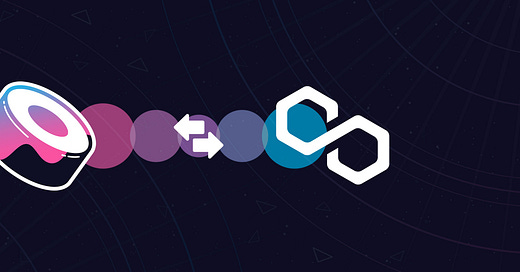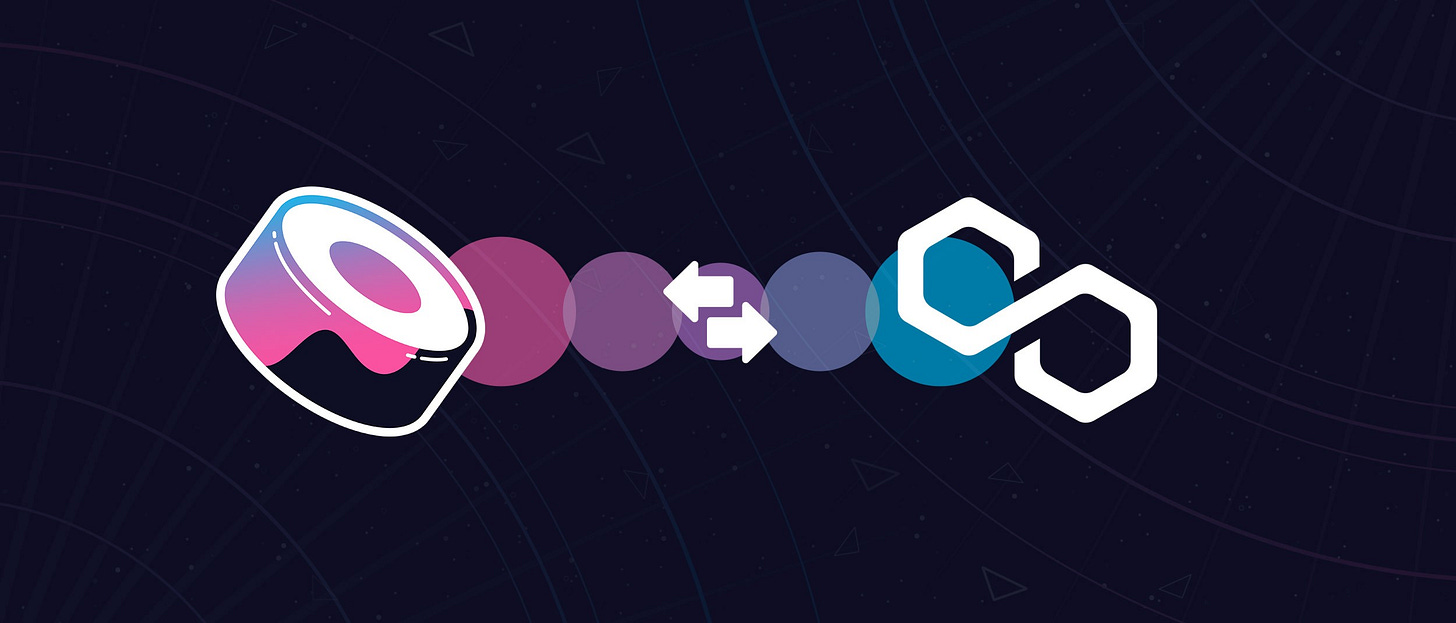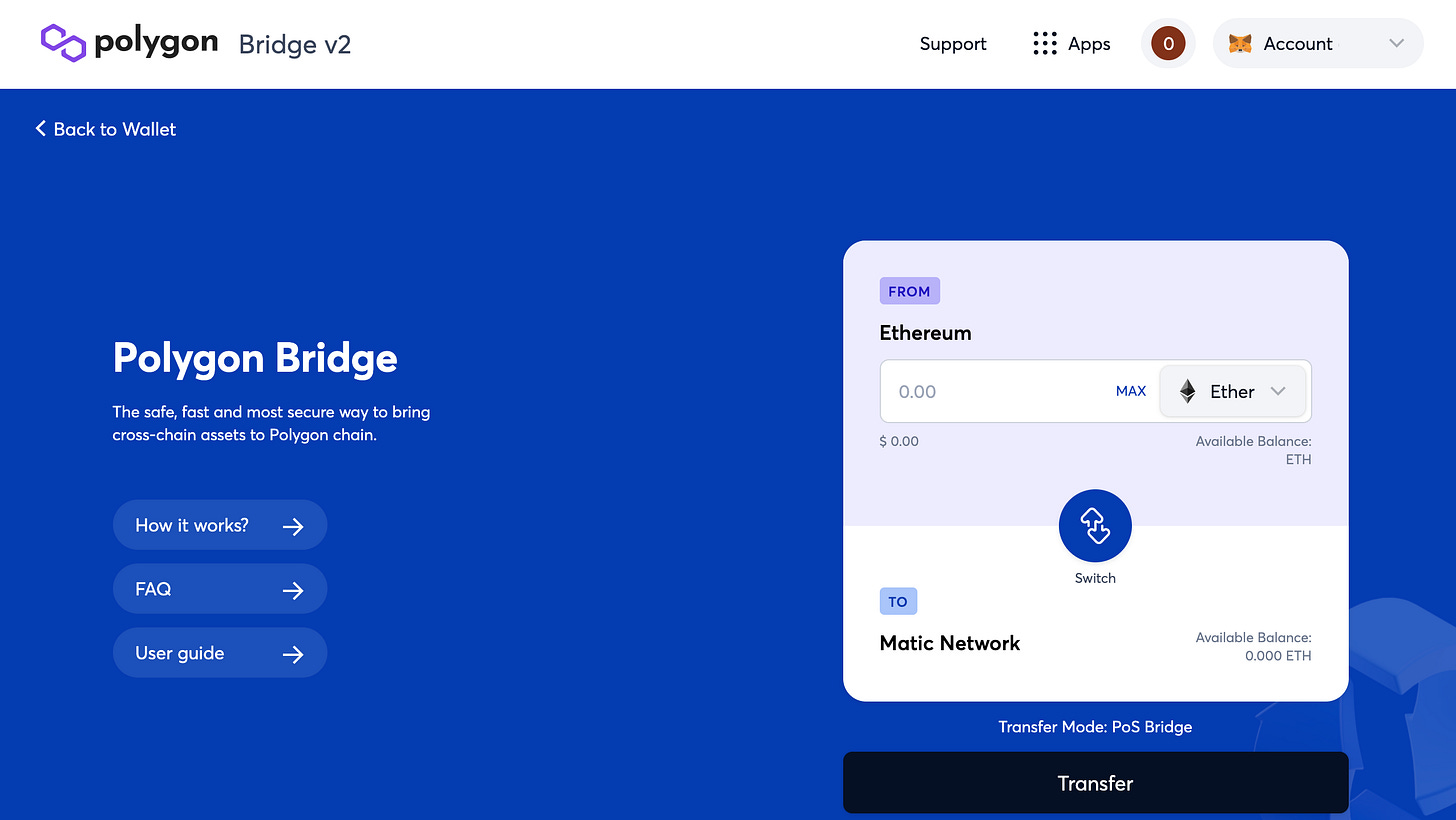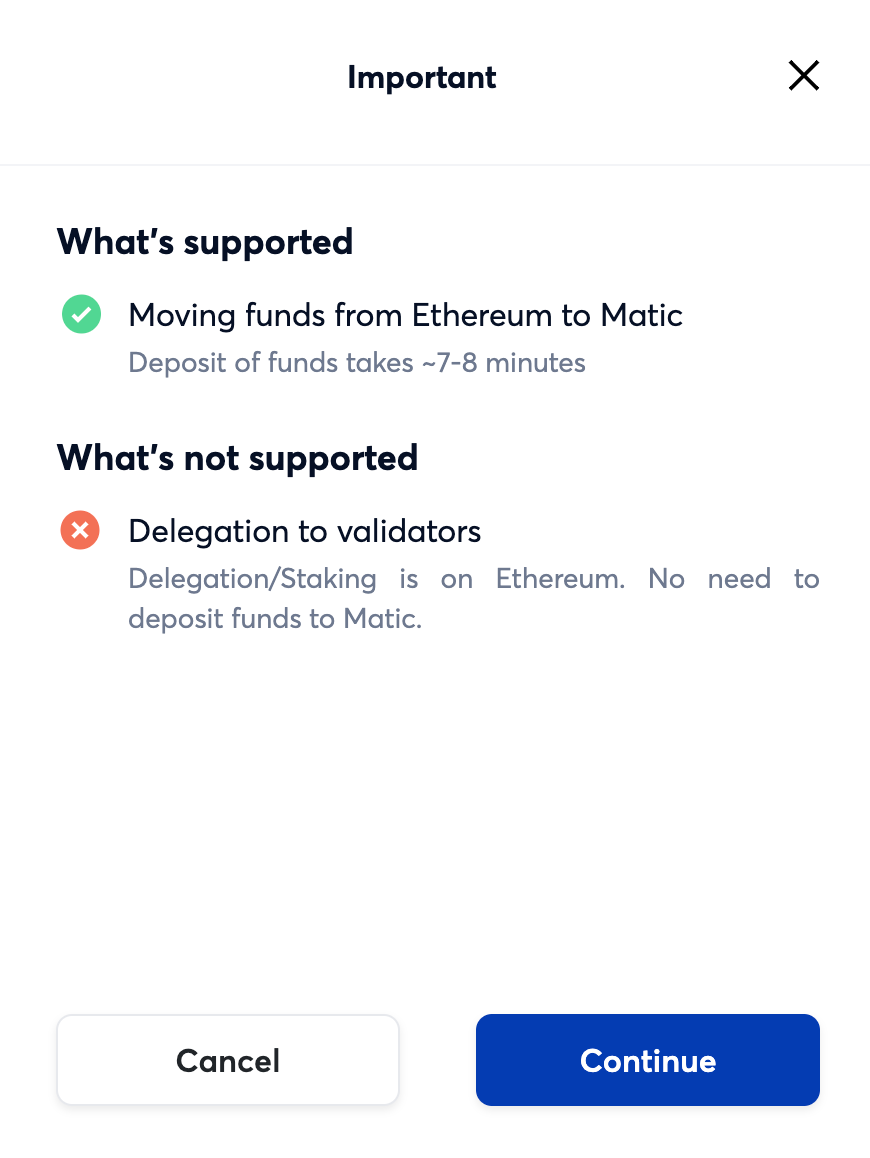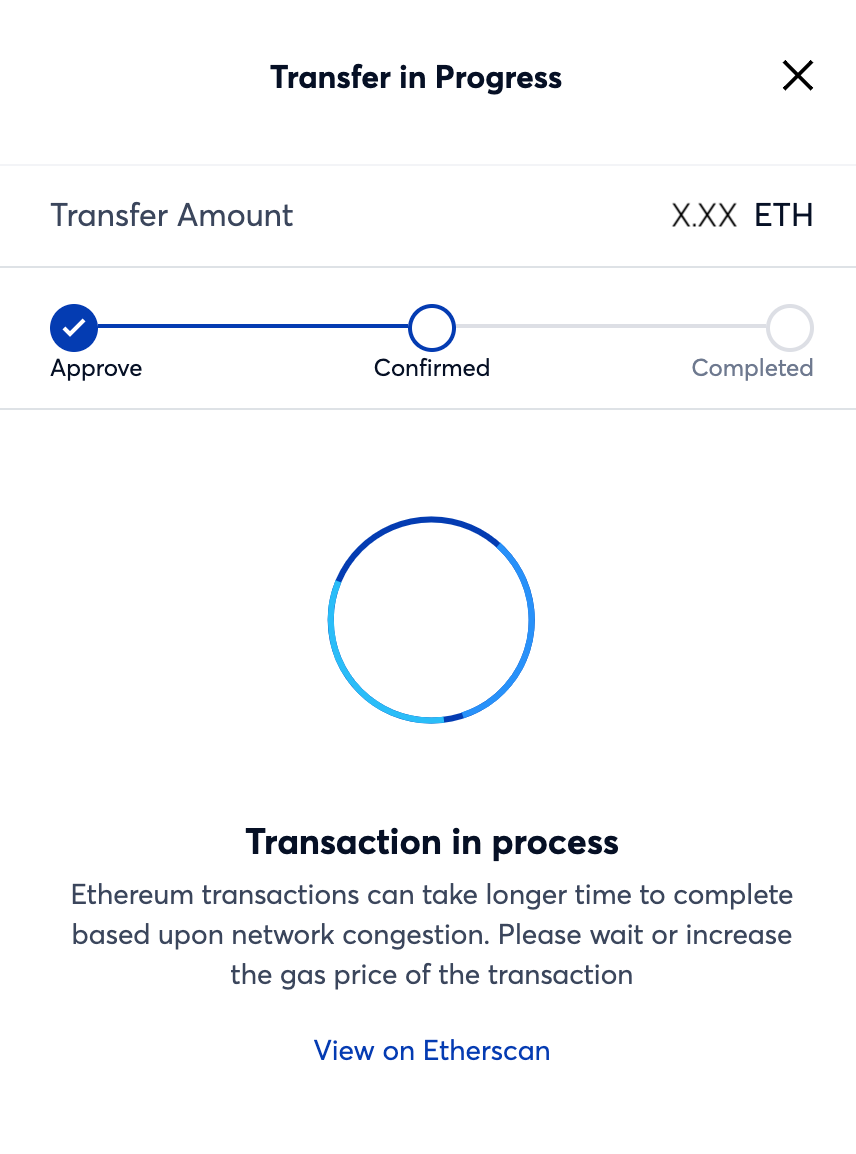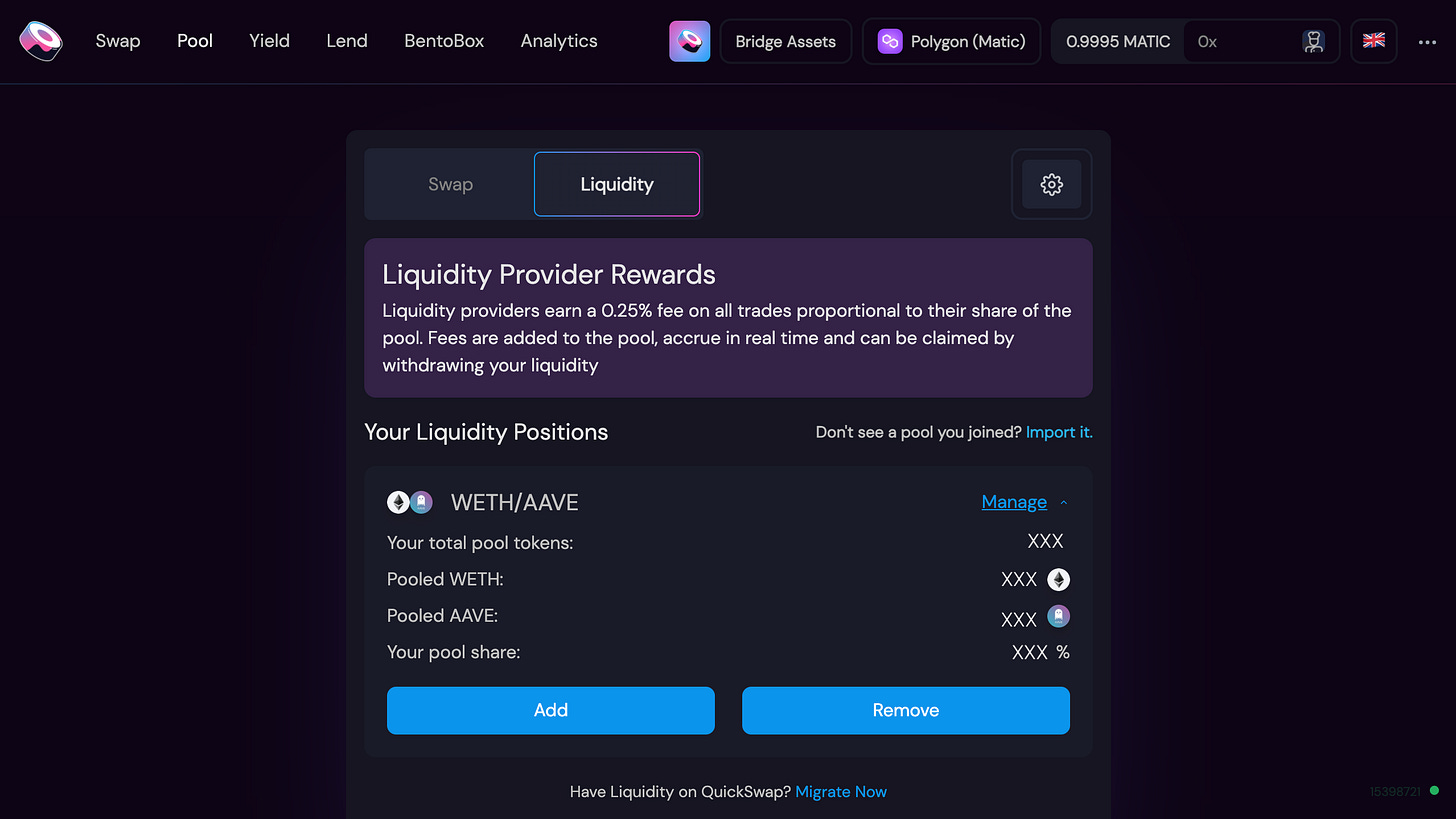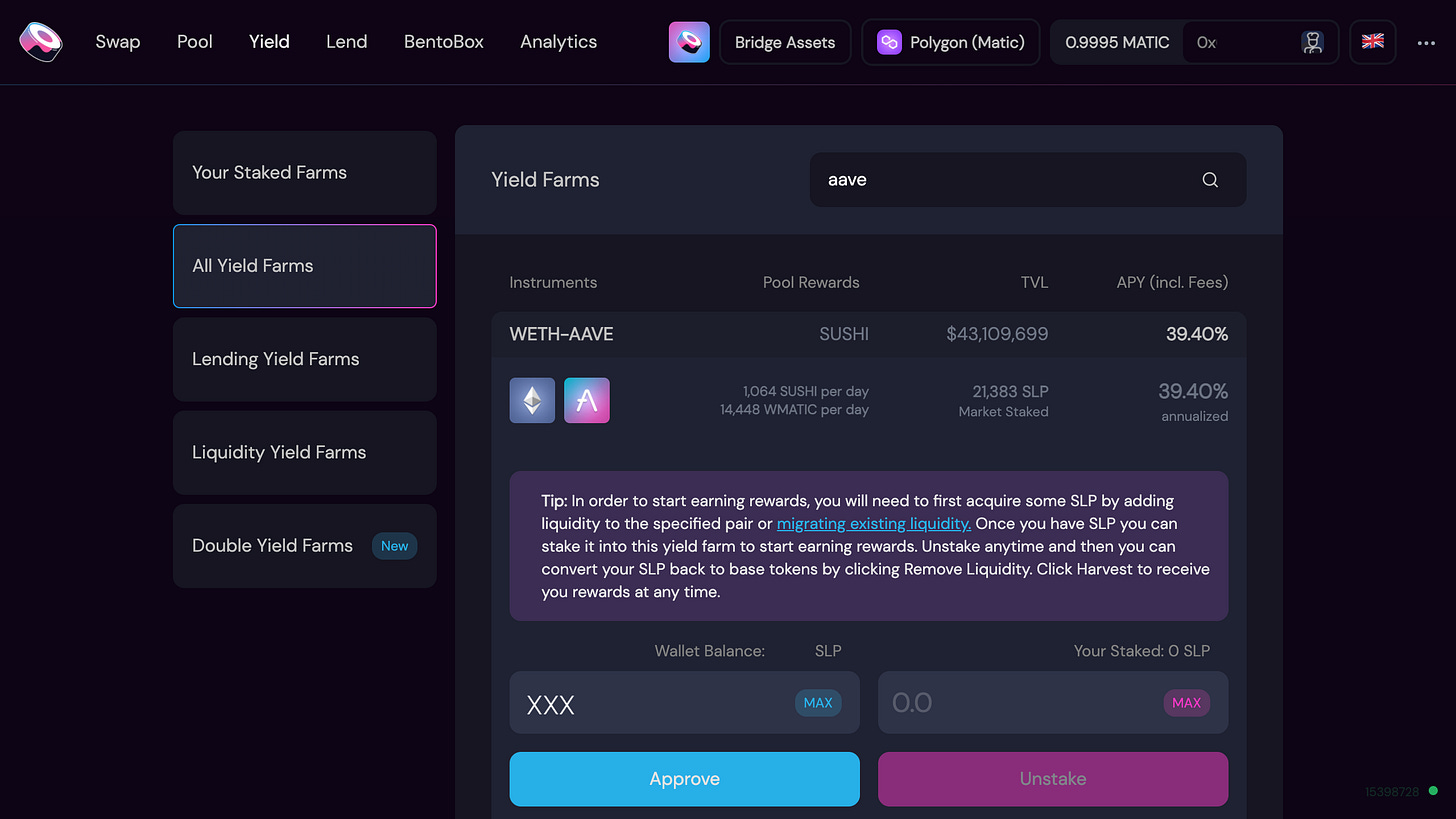Hello everyone, thanks for reading this article. As usual, this isn’t financial advice and please do your own research.
I know there are multiple guides for Sushi on Polygon already. However, since I am about to execute the process myself I might as well document it. If you are new to Sushi I recommend you to read my previous article, which is essentially a beginner’s guide.
I. What is Polygon (formerly Matic)?
As described on its own website: “Polygon is a protocol and a framework for building and connecting Ethereum-compatible blockchain networks. Aggregating scalable solutions on Ethereum supporting a multi-chain Ethereum ecosystem.”
Its architecture uses four layers (Ethereum, Security Layer, Polygon Networks Layer, Execution Layer) to deliver a certain set of features such as Ethereum compatibility, scalability, security and sovereignty. The last two layers are mandatory while the Ethereum and Security Layer are optional, allowing applications to leverage Polygon according to their specific needs in order to optimize certain attributes such as transaction speed, transaction cost, sovereignty or security.
Currently there are two scaling solutions on Polygon: the PoS chain (sidechain) and the Plasma chain (Layer 2). For more detailed information, you can watch the Finematics video on YouTube.
II. Using Sushi on Polygon
The first thing you’ll need to do is adding the Polygon network on Metamask. By clicking on the “Ethereum Mainnet” button and then “Custom RPC” you can input the following settings in each field:
From now on, you’ll be able to switch from Ethereum to Polygon (Matic) directly on your Metamask.
Now you can go on the Sushi app and click on the “Ethereum” button in the top banner: a choice of network will be displayed for you to select Polygon (Matic).
Then, press the “Switch network” button on your Metamask.
The next important action to perform is bridging assets to the Polygon network. You will notice a new button called “Bridge Assets” next to the network “Polygon (Matic)” button on the top menu. By clicking that, you’ll be redirected to the Polygon bridge. Alternatively, you can use Zapper to execute the same task. For the sake of this article, we’ll just use the Polygon bridge.
Note: If you use a hardware wallet such as a Ledger Nano S or X, you need to modify your Metamask setting to allow Ledger Live. Props to OhTheSuspense for helping me on this. Go in Settings -> Advanced -> Use Ledger Live “ON” and make sure you’re using Chrome. In addition, have the Ethereum app of your Ledger Nano device turned on. Finally, make sure “Contract data” is allowed in your Ethereum app settings.
After connecting your wallet by signing a message you’ll have access to the Polygon wallet page:
In order to move funds over to Polygon, click on the “Move funds to Matic Mainnet” button. Please note that you will need Matic tokens as gas fee to perform transactions on Polygon, though only a couple of them are more than enough as transaction costs are negligible. I believe there are Matic faucets out there but haven’t verified this information. Otherwise, just get some on Sushi Swap.
Though it should be the default choice, I recommend using the PoS bridge as Transfer Mode. While the Plasma bridge provides increased security, there are restrictions and a 7-day withdrawal period on exit from Polygon to Ethereum, while it’s only ~45 mins to 1 hour if using the PoS bridge.
After inputting the number of tokens you’d like to transfer and clicking on Transfer, a series of pop-ups will display:
Click on Continue.
Click on Continue.
Click on Continue.
Your transfer is now in progress! Just wait for the Ethereum transaction to be confirmed and once it’s done, you’ll have to wait another 7-8 mins for completion of the overall process.
Following completion, you’ll have access to your Polygon wallet.
Welcome to the world of low-cost and fast transactions!
From here, go on the Sushi app and make sure the Polygon (Matic) network is selected on the top menu.
As an example, I will now proceed to do some yield farming on the WETH-AAVE pool.
The first step is to swap half of my WETH for AAVE. By the way, once your ETH are on Polygon they are automatically wrapped as WETH.
After approving WETH, click on the Swap button to get an overview of your transaction as below:
Confirm the swap and you will receive AAVE, then click on the Liquidity tab to add liquidity in the WETH-AAVE pool.
Approve AAVE and then click on “Confirm Adding Liquidity” to get a recap of your supply transaction:
By depositing WETH and AAVE in the pool you’ll get WETH/AAVEPool Tokens (SLP tokens) representing your share of the pool. You will then have to stake these to get additional SUSHI & MATIC rewards!
In the Liquidity tab you will see your liquidity positions with the options to add more or remove liquidity. Note that your positions will disappear once you stake the pool tokens. To do that, go in the Yield section of Sushi and look for one of the two pool tokens in the search bar.
You can see that the WETH-AAVE instrument returns a 39.40% APY in SUSHI and WMATIC rewards. After approving, click on the Stake button to finalize the staking of your pool tokens and start earning. Right away you will be able to see harvestable rewards as soon as the operation is completed:
There you go! From now, if you wish to get your tokens back to the Ethereum network you will need to:
Unstake your SLP tokens (Yield menu)
Remove liquidity from the pool (Pool menu)
Withdraw your tokens from Polygon to Ethereum using the bridge page
Wait for 45 mins to 1h
Switch your Metamask network back to Ethereum and verify that you received your tokens.
III. Conclusion
Polygon proposes some attractive features especially considering the Ethereum network congestion leading to long transaction time and high gas fees. The overall experience is quite user friendly aside from the hardware wallet configuration that is not explicit. One key benefit is an access to unique pools with high APY and the possibility to harvest anytime without worrying about the fees, which is a good case for yield-compounding. Finally, in addition to Sushi, there are more and more protocols coming on Polygon: Aave and Curve are two popular ones that will allow a lot more strategizing as regards to stacking or generating additional yield.
For more content & information please reach out to me on Twitter: @0xNemissa.